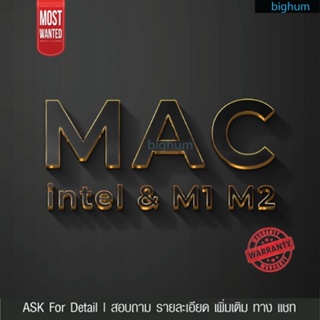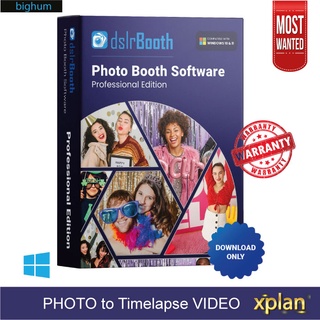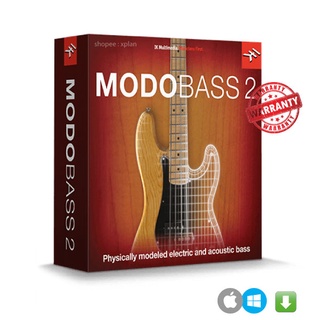Windows USB Boot All (7, 8.1, 10, 11, Server)x86/x64 รองรับ 2 ระบบ ทั้ง Legacy และ Uefi (MBR and GPT) windows อย่างเดียว
- จัดจำหน่ายโดยร้านค้า Best Product Second Hand บน Shopee
- จัดส่งจากอำเภอเมืองสกลนคร, จังหวัดสกลนคร
- จำนวนผู้ติดตามร้านค้า 119
- คะแนนร้านค้า 4.9/5 คะแนน
หากคุณกำลังมองหาซอฟต์แวร์ ในกลุ่มคอมพิวเตอร์และแล็ปท็อปหรือสินค้าอื่นๆที่ใกล้เคียงกัน ร้านค้า bests_products_second_hand (Best Product Second Hand) บน Shopee จำหน่ายสินค้า Windows USB Boot All (7, 8.1, 10, 11, Server)x86/x64 รองรับ 2 ระบบ ทั้ง Legacy และ Uefi (MBR and GPT) windows อย่างเดียว ไปแล้วกว่า 16 ชิ้น และมีรีวิวจากผู้ซื้อกว่า 5/5 คะแนน ลองแวะเปรียบเทียบรายละเอียดสินค้าและรีวิวก่อนได้ค่ะ
รายละเอียดสินค้า
USB ขนาด 32GB ( Windows อย่างเดียว ) + ตัว Activate
Windows USB Boot All (7, 8.1, 10, 11, Server) x86/x64
รองรับ 2 ระบบ ทั้ง Legacy และ Uefi (MBR and GPT)
...*** อัพเดทให้เป็นปัจจุบันก่อนจัดส่ง ***...
Flash drive Windows AIO ลงเองได้ ใช้งานได้ 100%
มีแค่ตัวนี้คัวเดียวสามารถสร้างรายได้ได้ด้วยน๊าาาาาาาาาาาา
ใน Flashdrive มีอะไรบ้าง?
✅ USB Flashdrive 32 GB เป็น USB Boot เสียบกับคอมเพื่อติดตั้ง
✅Windows All in one 7-8.1-10-11 85in1 All Editions (x86x64) ประกอบด้วยอะไรบ้าง ?
1. “Windows 7 ENTERPRISEN x86”
2. “Windows 7 ENTERPRISE x86”
3. “Windows 7 STARTERN x86”
4. “Windows 7 HOMEBASICN x86”
5. “Windows 7 HOMEPREMIUMN x86”
6. “Windows 7 PROFESSIONALN x86”
7. “Windows 7 ULTIMATEN x86”
8. “Windows 7 STARTER x86”
9. “Windows 7 HOMEBASIC x86”
10. “Windows 7 HOMEPREMIUM x86”
11. “Windows 7 PROFESSIONAL x86”
12. “Windows 7 ULTIMATE x86”
13. “Windows 7 ENTERPRISEN x64”
14. “Windows 7 ENTERPRISE x64”
15. “Windows 7 HOMEBASICN x64”
16. “Windows 7 HOMEPREMIUMN x64”
17. “Windows 7 PROFESSIONALN x64”
18. “Windows 7 ULTIMATEN x64”
19. “Windows 7 HOMEBASIC x64”
20. “Windows 7 HOMEPREMIUM x64”
21. “Windows 7 PROFESSIONAL x64”
22. “Windows 7 ULTIMATE x64”
23. “Windows 8.1 Enterprise N x86”
24. “Windows 8.1 Enterprise x86”
25. “Windows 8.1 Pro N x86”
26. “Windows 8.1 N x86”
27. “Windows 8.1 Pro x86”
28. “Windows 8.1 x86”
29. “Windows 8.1 Single Language x86”
30. “Windows Embedded 8.1 Industry Enterprise x86”
31. “Windows Embedded 8.1 Industry Pro x86”
32. “Windows 8.1 Enterprise N x64”
33. “Windows 8.1 Enterprise x64”
34. “Windows 8.1 Pro N x64”
35. “Windows 8.1 N x64”
36. “Windows 8.1 Pro x64”
37. “Windows 8.1 x64”
38. “Windows 8.1 Single Language x64”
39. “Windows Embedded 8.1 Industry Enterprise x64”
40. “Windows Embedded 8.1 Industry Pro x64”
41. “Windows 10 Home x86”
42. “Windows 10 Home N x86”
43. “Windows 10 Home Single Language x86”
44. “Windows 10 Education x86”
45. “Windows 10 Education N x86”
46. “Windows 10 Pro x86”
47. “Windows 10 Pro N x86”
48. “Windows 10 Pro Education x86”
49. “Windows 10 Pro Education N x86”
50. “Windows 10 Pro for Workstations x86”
51. “Windows 10 Pro N for Workstations x86”
52. “Windows 10 Enterprise x86”
53. “Windows 10 Enterprise N x86”
54. “Windows 10 Home x64”
55. “Windows 10 Home N x64”
56. “Windows 10 Home Single Language x64”
57. “Windows 10 Education x64”
58. “Windows 10 Education N x64”
59. “Windows 10 Pro x64”
60. “Windows 10 Pro N x64”
61. “Windows 10 Pro Education x64”
62. “Windows 10 Pro Education N x64”
63. “Windows 10 Pro for Workstations x64”
64. “Windows 10 Pro N for Workstations x64”
65. “Windows 10 Enterprise x64”
66. “Windows 10 Enterprise N x64”
67. “Windows 11 Home x64”
68. “Windows 11 Home N x64”
69. “Windows 11 Pro x64”
70. “Windows 11 Pro N x64”
71. “Windows 11 Team x64”
72. “Windows 11 Home Single Language x64”
73. “Windows 11 Cloud x64”
74. “Windows 11 Cloud N x64”
75. “Windows 11 Pro Education x64”
76. “Windows 11 Pro Education N x64”
77. “Windows 11 Pro for Workstations x64”
78. “Windows 11 Pro N for Workstations x64”
79. “Windows 11 Pro Single Language x64”
80. “Windows 11 Education x64”
81. “Windows 11 Education N x64”
82. “Windows 11 Enterprise x64”
83. “Windows 11 Enterprise N x64”
84. “Windows 11 Enterprise for Virtual Desktops x64”
85. “Windows 11 IoT Enterprise x64”
ขั้นตอนการติดตั้ง USB boost Windows
เสียบ USB Flash Drive เข้ากับคอมพิวเตอร์ที่จะติดตั้ง → จากนั้นเปิดเครื่อง
ในระหว่างที่คอมพิวเตอร์ Boot นั้นให้กดปุ่ม HotKey เช่น F2, F8, F12 หรืออื่นๆ เพื่อเข้า Boot menu (สามารถดู ปุ่มกดเข้า Boot menu/BIOS ของเครื่องแต่ละยี่ต่างๆได้จากที่นี่)
- MBR เลือกบูตผ่าน Legacy
- GPT เลือกบูตผ่าน Uefi
เลือก Boot จาก USB Flash Drive ระบบจะเข้าสู่การติดตั้งวินโดว์ ให้รอสักครู่ จากนั้นจะมีหน้าต่าง Windows Setup ติดตั้งจนเสร็จเป้นอันเสร็จ
💯💯สินค้ารับประกันระบบจากผู้ขาย 1 เดือน 💯💯
...... รับประกันตัวสินค้าจากผู้ผลิต 5 ปี ตามสินค้าระบุไว้ .....
🍥🍥🍥🍥🍥🍥🍥🍥🍥🍥🍥🍥🍥🍥
เงื่อนไขการรับประกัน
1. สินค้าอยู่ในระยะเวลาประกัน
2. สินค้าไม่ผิดเงื่อนไขการรับประกัน
3. ทดสอบแล้วมีอาการเสียจริง
4. เปลี่ยนเฉพาะตัวสินค้า
5. ถ่ายวีดีโอยืนยันขณะเปิดสินค้า กรณีตัวเครื่องได้รับความเสียหาย
6. ห้ามทำการแกะตัวเครื่อง กรณีฮาร์ดแวร์ภายในเสีย
#คอมพิวเตอร์มือสอง-ของใหม่
#คอมพิวเตอร์มือสอง #อะไหล่คอม
#รับจัดสเปคคอมตามงบประมาณ
#คอมพิวเตอร์สำนักงาน,โรงเรียน
#โน๊ตบุ๊คมือสอง #Notebook
ข้อมูลสินค้า รายละเอียดสินค้าและรูปภาพสินค้าจากร้าน bests_products_second_hand บนช้อปปี้ ก่อนการตัดสินใจซื้อสินค้า กรุณาตรวจสอบรายละเอียดสินค้าให้แน่ใจอีกครั้งในช่องทางการสั่งซื้อของผู้ขายเนื่องจากข้อมูลสินค้ารวมถึงรูปภาพสินค้าภายในเว็บไซต์นี้อาจล้าสมัยไม่อัพเดทในช่วงเวลาหนึ่ง ซึ่งผู้ขายอาจมีการปรับเปลี่ยนเงื่อนไขของสินค้าหรือข้อเสนอต่าง ๆ ไปได้ เงื่อนไขและข้อกำหนดในการคุ้มครองเมื่อสั่งซื้อสินค้าเป็นไปตามเงื่อนไขของแพลตฟอร์มนั้น ๆ เมื่อทำรายการสั่งซื้อ
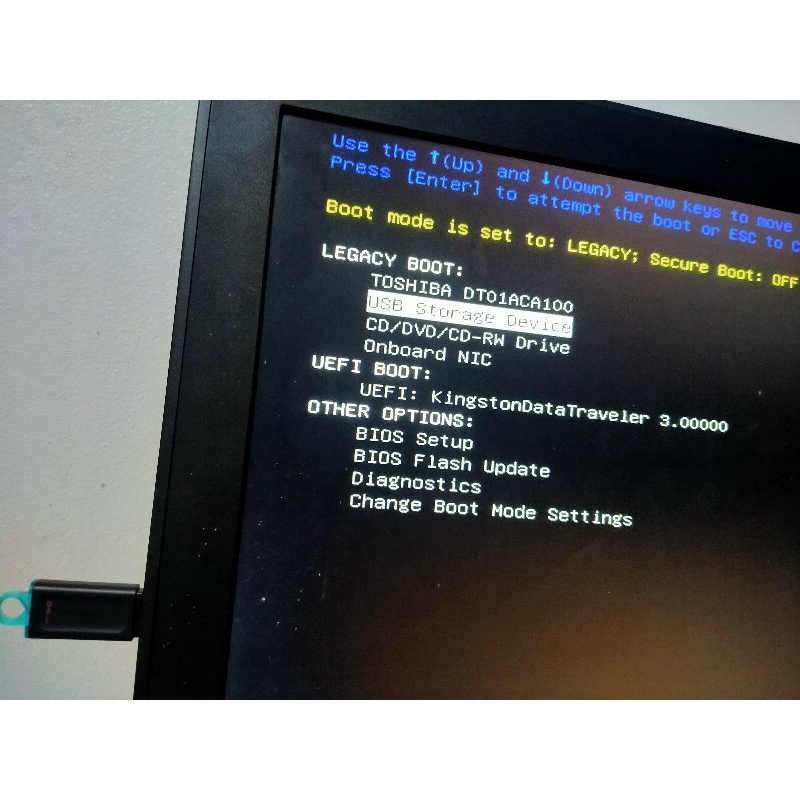
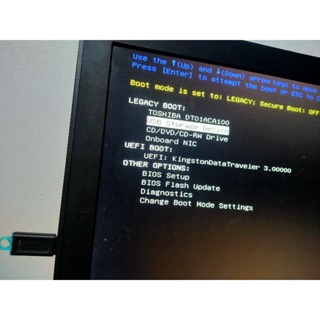
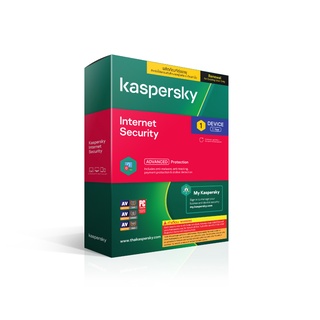
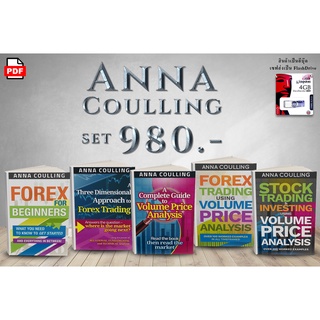
![ภาพหน้าปกสินค้า🔥 MiniTool Partition Wizard 12 [ตัวเต็ม] [ถาวร] [ติดตั้งง่าย] โปรแกรมที่เอาไว้จัดการพาร์ติชั่น 2022 🔥 ที่เกี่ยวข้อง ภาพหน้าปกสินค้า🔥 MiniTool Partition Wizard 12 [ตัวเต็ม] [ถาวร] [ติดตั้งง่าย] โปรแกรมที่เอาไว้จัดการพาร์ติชั่น 2022 🔥 ที่เกี่ยวข้อง](https://down-th.img.susercontent.com/file/ab60a63cdd8fdf81960df69f42fe73c2_tn)

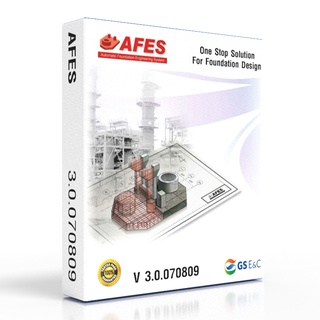
![ภาพหน้าปกสินค้า🔥 Navicat Premium [Win/macOS] [ตัวเต็ม] [ถาวร] โปรแกรมจัดการฐานข้อมูล 🔥 ที่เกี่ยวข้อง ภาพหน้าปกสินค้า🔥 Navicat Premium [Win/macOS] [ตัวเต็ม] [ถาวร] โปรแกรมจัดการฐานข้อมูล 🔥 ที่เกี่ยวข้อง](https://down-th.img.susercontent.com/file/a5c1ddcde4f8f81bbbdca7a1cd4c5f29_tn)